Consistency is key to building an engaged audience, whether you’re managing social media, writing blogs, or editing manuscripts. A content calendar helps you stay organized, plan ahead, and maintain a steady flow of content. Let’s explore how to create and manage a content calendar that works for you.
Why a Content Calendar Matters
Without a plan, posting content can feel chaotic. You might find yourself scrambling for ideas or missing important dates. A content calendar solves these problems by giving you a clear roadmap. It ensures you post regularly, align your content with your goals, and avoid last-minute stress.
Also Read: Audience Analysis: How to identify and understand your target audience
A well-structured calendar also helps you balance different types of content. For example, you can plan blog posts, social media updates, and email newsletters in advance. This keeps your audience engaged and your brand visible.
Step 1: Define Your Goals
Start by asking: What do you want to achieve with your content? Your goals will shape your calendar. For example, if you want to grow your social media following, you might focus on engaging posts and trending topics. If you’re promoting a new product, you might plan content around its launch.
Your goals could include increasing website traffic, boosting engagement, or building brand awareness. Write them down and keep them in mind as you plan your calendar.
Also Read: Build a Brand Voice That Speaks Volumes
Step 2: Know Your Audience
Understanding your audience is crucial for creating relevant content. What do they care about? What problems are they trying to solve? Use this insight to guide your ideas. For instance, if your audience is small business owners, you might share tips on marketing or productivity.
Review your analytics to see what type performs best. This helps you focus on topics and formats that resonate with your audience.
Step 3: Choose Your Tools
A content calendar can be as simple as a spreadsheet or as advanced as a dedicated tool. Choose a format that suits your needs and workflow. Popular options include:
- Google Sheets or Excel: Simple and customizable.
- Trello or Asana: Great for visual planning and collaboration.
- Content Management Tools: Platforms like Hootsuite or CoSchedule offer built-in calendars.
Pick a tool that’s easy to use and accessible to your team. This ensures everyone stays on the same page.
Step 4: Plan Your Themes
Themes give your calendar structure and focus. For example, you might dedicate Mondays to motivational posts, Wednesdays to educational content, and Fridays to fun updates. Themes help you maintain variety while staying consistent.
Also Read: What Makes Quality Content the Backbone of Any Business?
You can also align your themes with seasons, holidays, or industry events. For instance, a manuscript editor might plan content around NaNoWriMo (National Novel Writing Month). A social media manager could focus on holiday campaigns.
Step 5: Create a Posting Schedule
Decide how often you’ll post on each platform. This depends on your goals, audience, and resources. For example, you might post on Instagram daily, send a weekly newsletter, and publish a blog post biweekly.
Be realistic about your capacity. It’s better to post less frequently and maintain quality than to overcommit and burn out. Your schedule should be sustainable.
Step 6: Brainstorm Content Ideas
Fill your calendar with specific ideas. Start by listing topics that align with your goals and audience. For example, a writer might plan posts on SEO tips, storytelling techniques, and client success stories.
Use tools like Google Trends, AnswerThePublic, or social media insights to find trending topics. You can also repurpose existing content. For instance, turn a blog post into a series of social media updates.
Step 7: Assign Tasks and Deadlines
A content calendar is only effective if everyone knows their role. Assign tasks to team members and set clear deadlines. For example, a social media manager might create graphics, while a writer drafts captions.
Include time for editing and approvals. This ensures your content is polished and ready to go on time.
Also Read: 5 Common Blogging Mistakes Businesses Make and How to Avoid Them
Step 8: Review and Adjust
Your calendar isn’t set in stone. Regularly review your performance and adjust your plan as needed. Are certain types of content getting more engagement? Are there gaps in your schedule?
Use analytics to track what’s working and what’s not. This helps you refine your strategy and stay relevant.
Practical Tips for Managing Your Calendar
- Batch Your Work: Create content in batches to save time. For example, write multiple blog posts or design several graphics in one sitting.
- Use Templates: Create templates for common content types, such as social media posts or email newsletters. This speeds up the process.
- Stay Flexible: Leave room for spontaneous posts or trending topics. A rigid calendar can feel limiting.
- Collaborate: Involve your team in brainstorming and planning. Fresh perspectives lead to better ideas.
The Impact of a Content Calendar
A content calendar brings clarity and efficiency to your workflow. It helps you stay organized, meet deadlines, and maintain consistency. For a manuscript editor, it ensures timely delivery of projects. For a social media manager, it keeps your platforms active and engaging. And for a content writer, it provides a steady stream of ideas.
By planning ahead, you can focus on creating quality content rather than scrambling for ideas. This not only reduces stress but also improves your results.
Also Read: Foolproof Ways That SMBs Can Drive Leads & Sales with Content
Final Thoughts
Creating and managing a content calendar might seem daunting at first, but it’s a game-changer for consistent posting. Start by defining your goals, understanding your audience, and choosing the right tools. Plan your themes, schedule your posts, and assign tasks to your team.
Remember, a calendar is a living document. Review it regularly, make adjustments, and stay flexible. With a well-crafted calendar, you’ll post with confidence, engage your audience, and achieve your goals.
Take the first step today. Your future self will thank you.
I’m participating in #BlogchatterA2Z.
———————————————————————
Are you a coach or business owner looking for a content writer for your website or social media? I can help you create compelling, high-quality content that drives results. Reach out to me at editor@samarpita.in. You can also connect with me on Instagram @samarpita and X @samarpitadotin. Visit my website www.samarpita.in to learn more about my services.
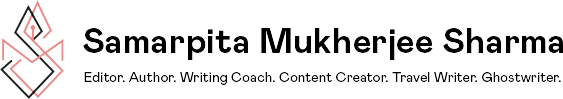

I planned it a couple of times, but haven’t succeeded as yet in sticking to the plan. I guess, I was probably trying to overachieve. Let me go more slowly this time.