Great content doesn’t require expensive software. Free tools that don’t affect your budget now rival premium options for editing, creation, and social media management. Whether you’re a startup, solopreneur, or savvy creator, these zero-cost solutions deliver professional results without draining your budget.
Also Read: Your Story Matters: Share Your Brand’s Journey Authentically
Why Free Tools Deserve Your Attention
Paid tools often offer more features and also affect your budget, but free versions frequently provide:
- Core functionality for essential tasks
- No-risk experimentation to test workflows
- Surprising sophistication as developers improve offerings
Over 60% of small businesses use free tools for at least half their content needs.
Writing & Editing Tools
1. Grammarly (Free Version)
- Catches grammar and spelling errors
- Suggests clarity improvements
- Works across browsers and documents
2. Hemingway Editor
- Highlights complex sentences
- Scores readability
- Identifies passive voice
3. Google Docs
- Real-time collaboration
- Version history tracking
- Add-on integrations
4. Zoho Writer
- Distraction-free interface
- Template library
- Cloud auto-save
Graphic Design & Visual Content
1. Canva (Free Plan)
- Thousands of templates
- Basic photo editing
- Brand kit for consistency
2. Pixlr
- Photoshop-like capabilities
- Layer editing
- AI background removal
3. Unsplash/ Pexels
- High-quality stock photos
- No attribution required
- Curated collections
4. Remove.bg
- Instant background removal
- Works for products and people
- No design skills needed
Also Read: Write It Right: Adapting Your Content for Every Platform
Video Creation & Editing
1. CapCut
- Intuitive mobile editing
- Trending templates
- Royalty-free music library
2. DaVinci Resolve
- Hollywood-grade color correction
- Multi-track editing
- Visual effects tools
3. Clipchamp (Free Tier)
- Web-based video editor
- Screen recording
- Stock footage library
4. Canva Video
- Animated templates
- Drag-and-drop interface
- Direct social media export
Social Media Management
1. Buffer (Free Plan)
- Schedule 10 posts per channel
- Basic analytics
- Content calendar view
2. Hootsuite (Free Plan)
- Manage 2 social profiles
- Schedule 5 posts in advance
- Unified inbox for messages
3. TweetDeck
- Twitter/X management dashboard
- Multiple account support
- Customizable columns
4. Later (Free Plan)
- Visual Instagram planner
- Linkin.bio for shoppable feeds
- 30 posts per month
Audio & Podcasting Tools
1. Audacity
- Multi-track recording
- Noise reduction
- Podcast editing features
2. Anchor.fm
- All-in-one podcast hosting
- Distribution to platforms
- Monetization options
3. Headliner
- Audiogram creation
- Automatic captioning
- Video templates
Productivity & Organization
1. Trello (Free Plan)
- Visual project boards
- Team collaboration
- Deadline tracking
2. Notion (Free Plan)
- All-in-one workspace
- Content calendars
- Knowledge databases
3. Clockify
- Time tracking
- Project reporting
- Team productivity insights
Also Read: Decide with Data: How Analytics Can Transform Your Content and Social Media Strategy
Getting the Most From Free Tools
- Combine Tools – Use Canva with Remove.bg for graphics
- Watch Tutorials – Most tools have hidden features
- Check Limits – Note free plan restrictions
- Backup Work – Export files regularly
When to Upgrade
Consider paid plans when:
- You hit usage limits weekly
- Collaboration needs grow
- Missing features cost time
Final Thoughts
Quality content creation no longer requires deep pockets. These free tools level the playing field, letting you compete with established brands. Start with three tools that address your biggest pain points. Master them before exploring others.
Your next viral post, stunning graphic, or engaging video could be created entirely with zero-cost resources. What will you make today?
I’m participating in #BlogchatterA2Z.
———————————————————————
Are you a coach or business owner looking for a content writer for your website or social media? I can help you create compelling, high-quality content that drives results. Reach out to me at editor@samarpita.in. You can also connect with me on Instagram @samarpita and X @samarpitadotin. Visit my website www.samarpita.in to learn more about my services.
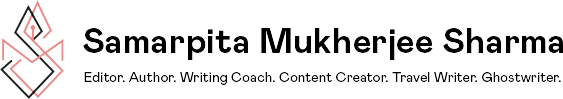

You had me hooked right from the topic! Apart from Grammarly, Canva, and Google Docs, I haven’t explored the others—thank you for sharing this treasure trove, Samarpita. Bookmarked this post.